How to Choose the Perfect Typeface (Font Style)
Leith TM • Jul 30, 2021
When starting out as a designer, it can be difficult to navigate through all of the different font styles to find the exact one that you want. Typeface catalogues like Google Font have a great set of filters in place to help narrow down your search criteria, but they require knowledge of keywords and technical jargon that isn't necessarily self-explanatory.
In this post, we (that's me and you, we're in this together!) will go over all of the most popular typographical terms, and explain how they can affect design and evoke certain responses.
In this post, we (that's me and you, we're in this together!) will go over all of the most popular typographical terms, and explain how they can affect design and evoke certain responses.
Let's Start with the Basics
Typeface
- Like the title of this post states, a Typeface is simply a style of font, or a
collection
of font styles known as a
Font Family
. The Typeface/Font Family that you choose will often have multiple different styles such as Light, Narrow, Bold, etc. So when looking for Typefaces, make sure that you choose one with a good range of styles to give you more flexibility.
Character - Whether it's a letter, a number, a punctuation mark etc., a character is any individual symbol within a typeface.
Serif - A Serif typeface is one that adds extra strokes to each character in a typeface - think Times New Roman. Historically, Serifs have always been used in print media as they '[increase] both the readability and reading speed of long passages of text because they help the eye travel across a line' (read more about it here - trust me, it's more interesting than it sounds!). These days, they are mostly used to convey a more professional or traditional feeling, or to add a sense of authority/establishment.
Sans-Serif - Conversely, a Sans-Serif typeface is one without extra strokes added to each character. Most online typefaces these days are Sans-Serif due to its more modern and contemporary feel. As there are often more curves in these typefaces, they are great at feeling refreshing and exciting.
Character - Whether it's a letter, a number, a punctuation mark etc., a character is any individual symbol within a typeface.
Serif - A Serif typeface is one that adds extra strokes to each character in a typeface - think Times New Roman. Historically, Serifs have always been used in print media as they '[increase] both the readability and reading speed of long passages of text because they help the eye travel across a line' (read more about it here - trust me, it's more interesting than it sounds!). These days, they are mostly used to convey a more professional or traditional feeling, or to add a sense of authority/establishment.
Sans-Serif - Conversely, a Sans-Serif typeface is one without extra strokes added to each character. Most online typefaces these days are Sans-Serif due to its more modern and contemporary feel. As there are often more curves in these typefaces, they are great at feeling refreshing and exciting.
Moving on to Position and Spacing
Baseline
- In a classic ruled exercise book, the Baseline would be each individual horizontal line - it is the place where all characters sit. In most situations, the Baseline is invisible or even imaginary, yet typefaces and characters still
mostly
abide by their rules. If you want to add a sense of wackiness, or handwritten, then there are typefaces that play around with the Baseline known simply as 'no baseline fonts/typefaces'.
Cap Line - Going back to the exercise book example, the Cap Line is the line above. This is the upper boundary for capital letters or ' Ascender ' letters like b or h.
X-Height - It is unlikely that the X-Height will come up unless you are designing your own typefaces, but it's useful to know nonetheless. It is simply the height of a typeface's lowercase letters (ignoring ' Ascenders ' (b or h) and ' Descenders ' (g or q). Typefaces that have no uniform X-Height have a similar effect to those with no Baseline, and are often found in overlapping categories.
Tracking - Simply put, tracking is the uniform spacing between characters in a complete section of text (sentences, paragraphs etc.). This one is incredibly important to get right, and is able to be changed in programs like Photoshop if you don't like the original Tracking of a typeface. Although most importantly it adds readability when perfected, it can also be played around with to evoke different feelings. Tight tracking - when the characters are closer together - can be seen as more professional and elegant, whereas loose tracking - when the characters are further apart - can be more modern and simplistic.
Kerning - Where Tracking was the spacing between characters in a section, Kerning is the spacing between just two consecutive characters. Sometimes though a typeface may have the same amount of space between all characters, there might be more white space between them due to character shapes. Kerning lets you go in and change it so that it looks perfect, or imperfect if that's the look that you're going for.
Leading - Leading is essentially vertical Tracking - it is the vertical spacing between lines of text, and is almost always uniform. The effects of playing with tight and loose Leading is similar to that of Tracking too, and they can be combined to double up on the desired effect, though this can hinder readability in some cases so play around with it and see what works.
Cap Line - Going back to the exercise book example, the Cap Line is the line above. This is the upper boundary for capital letters or ' Ascender ' letters like b or h.
X-Height - It is unlikely that the X-Height will come up unless you are designing your own typefaces, but it's useful to know nonetheless. It is simply the height of a typeface's lowercase letters (ignoring ' Ascenders ' (b or h) and ' Descenders ' (g or q). Typefaces that have no uniform X-Height have a similar effect to those with no Baseline, and are often found in overlapping categories.
Tracking - Simply put, tracking is the uniform spacing between characters in a complete section of text (sentences, paragraphs etc.). This one is incredibly important to get right, and is able to be changed in programs like Photoshop if you don't like the original Tracking of a typeface. Although most importantly it adds readability when perfected, it can also be played around with to evoke different feelings. Tight tracking - when the characters are closer together - can be seen as more professional and elegant, whereas loose tracking - when the characters are further apart - can be more modern and simplistic.
Kerning - Where Tracking was the spacing between characters in a section, Kerning is the spacing between just two consecutive characters. Sometimes though a typeface may have the same amount of space between all characters, there might be more white space between them due to character shapes. Kerning lets you go in and change it so that it looks perfect, or imperfect if that's the look that you're going for.
Leading - Leading is essentially vertical Tracking - it is the vertical spacing between lines of text, and is almost always uniform. The effects of playing with tight and loose Leading is similar to that of Tracking too, and they can be combined to double up on the desired effect, though this can hinder readability in some cases so play around with it and see what works.
Trill Marketing - Our Blog

By Tony Hill
•
04 Jan, 2024
In the dynamic landscape of business, effective marketing plays a pivotal role in the success of small enterprises. With limited resources, small business owners need strategic and targeted approaches to maximize their reach and impact. In this blog post, we'll explore the top 10 marketing tips tailored for small business owners, providing actionable insights to boost visibility, attract customers, and drive growth.
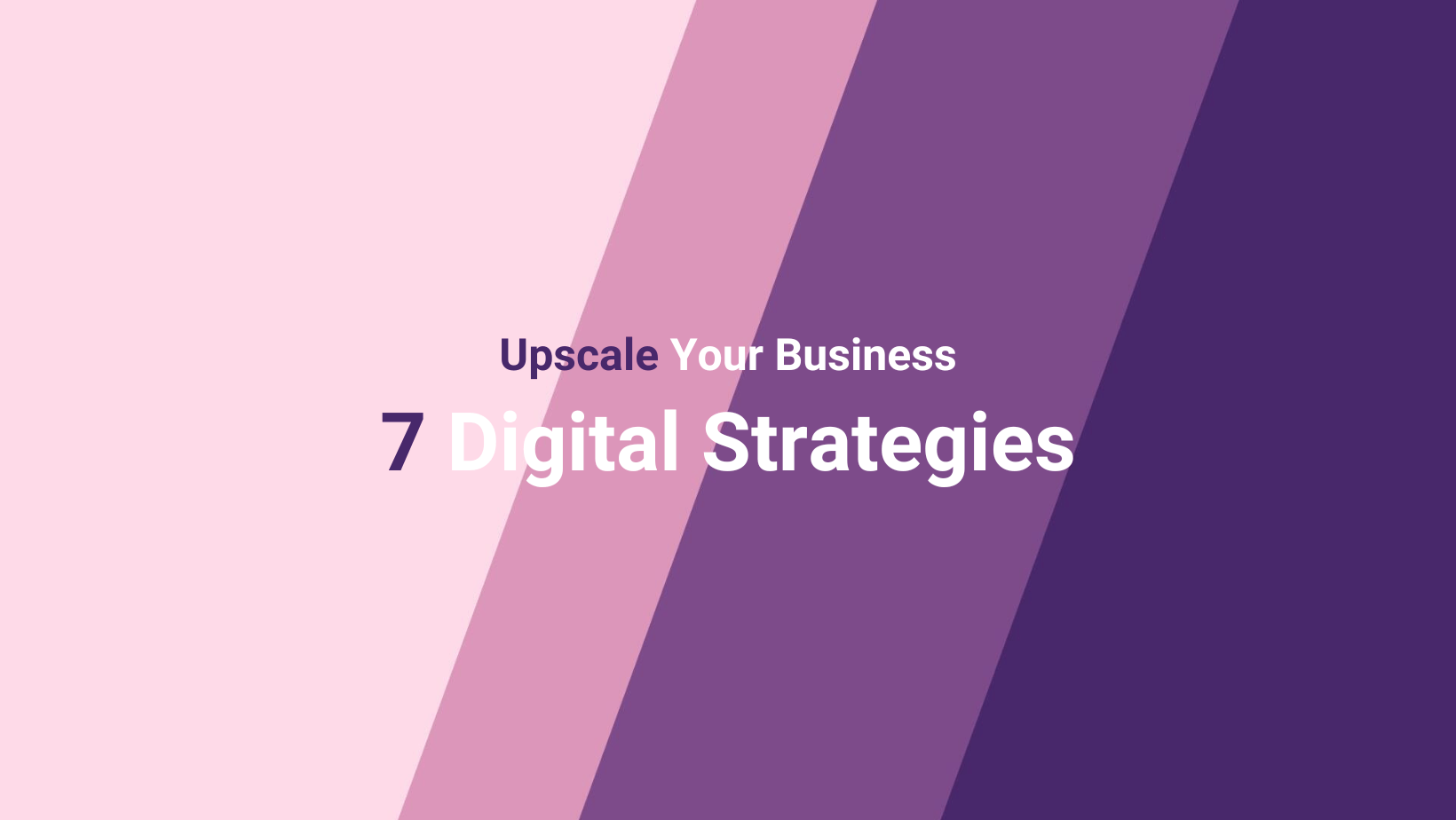
By Trill Support
•
13 Oct, 2022
Digital marketing is constantly changing with every passing day. This evolution in marketing techniques and strategies has led to several new trends. Although small businesses have limited capital and resources, this doesn't mean they won't be able to utilise these latest trends.
Sign-up for our monthly newsletter with loads of great marketing advice and tips.
SUPPORT PORTAL
Registered in England & Wales No. 12412434 | VAT GB355556280
Registered Address: 59 Buttmead, Northampton, NN7 3DQ, United Kingdom | Telephone/SMS/WhatsApp: +44 7888 865077
© 2024
All Rights Reserved | Trill Marketing Ltd | Privacy Policy | Terms and Conditions

