The Best Chrome Extensions for Web Designers
One of the many great benefits of being a web designer is that so many tools, plugins, and extensions exist to remove the tedious busywork from our job.
When we see a good typeface, or we're trying to replicate previous designs without a style guide - we don't have to scour directories anymore with WhatFont on the scene.
Instead of asking everyone in the office to check out the site on their different screens, Window Resizer exists to solve all of your problems.
We're in the perfect age of design where now we get to just design. So here are our favourite tools to help.
WhatFont
This extension was the first mentioned in our introduction, and for good reason - it's invaluable. WhatFont also couldn't be simpler, since it just has one job: tell you what font is on a website. That's it. You click on the extension, then you click on the font, and there it is. The font name, the font family, the style and weight, even the colour is listed.
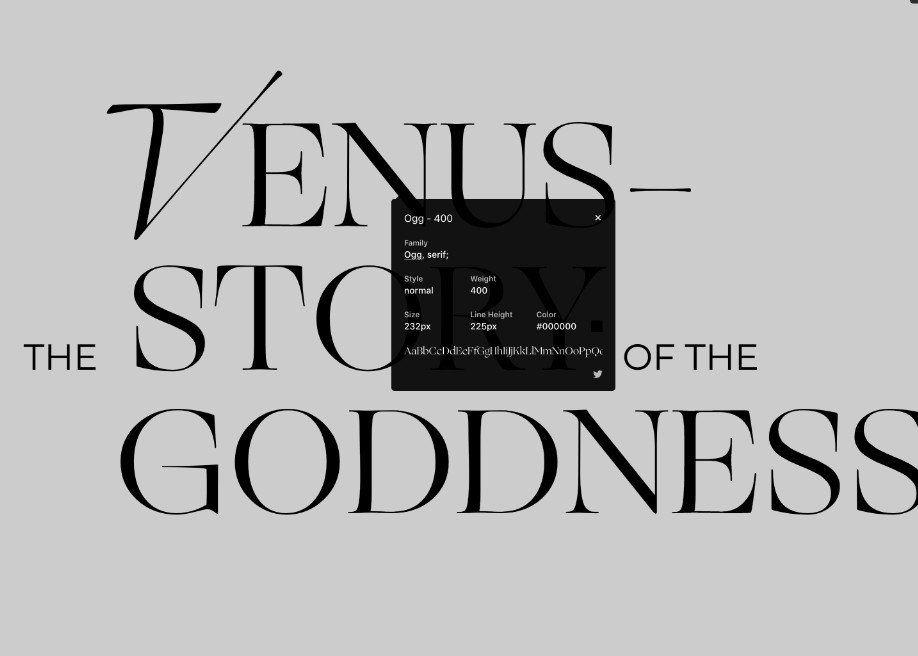
Window Resizer
Quite frankly, it does what it says on the tin. It resizes windows... that's it. When you want to make your website as responsive as possible, it really helps to check it on multiple screen sizes, not just the default mobile, tablet, and desktop views.

SVG Grabber
Here we are with yet another chrome extension that does one thing, and it's in the name. SVG Grabber grabs SVGs (that's Vector images!). If you need a scalable logo but right click and save image keeps giving you a PNG, then this is the tool for you - with just one click, it scours the site for all SVGs and hands them to you on a silver platter.

Site Palette
Okay it's getting ridiculous now. Design services are meant to have names so abstract and profound that you couldn't possibly know what they are. Site palette scans your current site and extracts all of the main colours into an easy to understand palette, with the functionality to save them in Google Palette, Coolors, and Adobe Swatch.
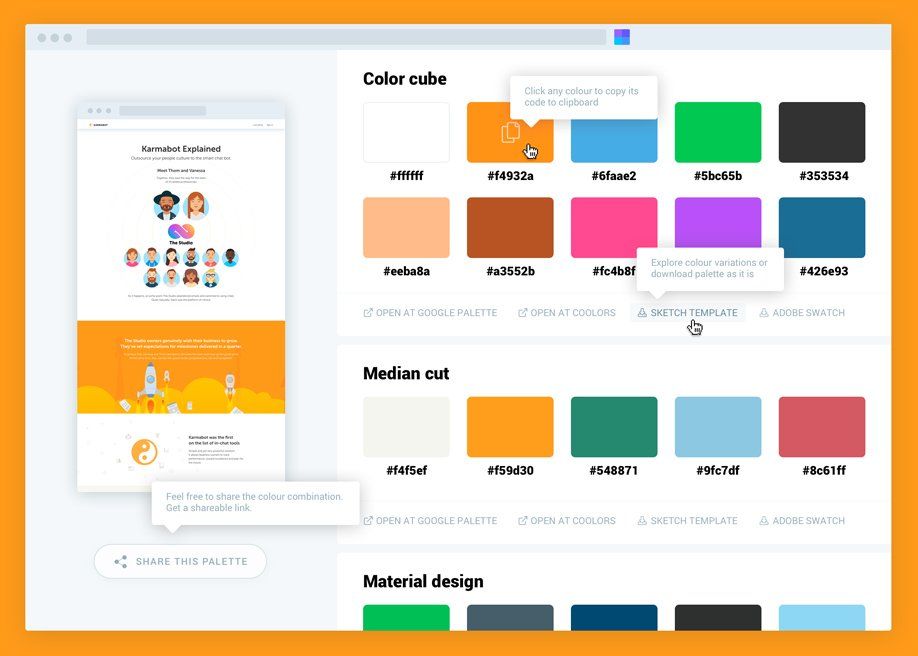
Nimbus
That's much better, a name that makes no sense. Nimbus has nothing to do with clouds, or even The Cloud - it's all about capturing full web pages with a single screenshot and recording as you search the website (it only does this when you tell it to). There's a full range of editing support for images, gifs, and videos, so it's great when you're pitching or doing market research.
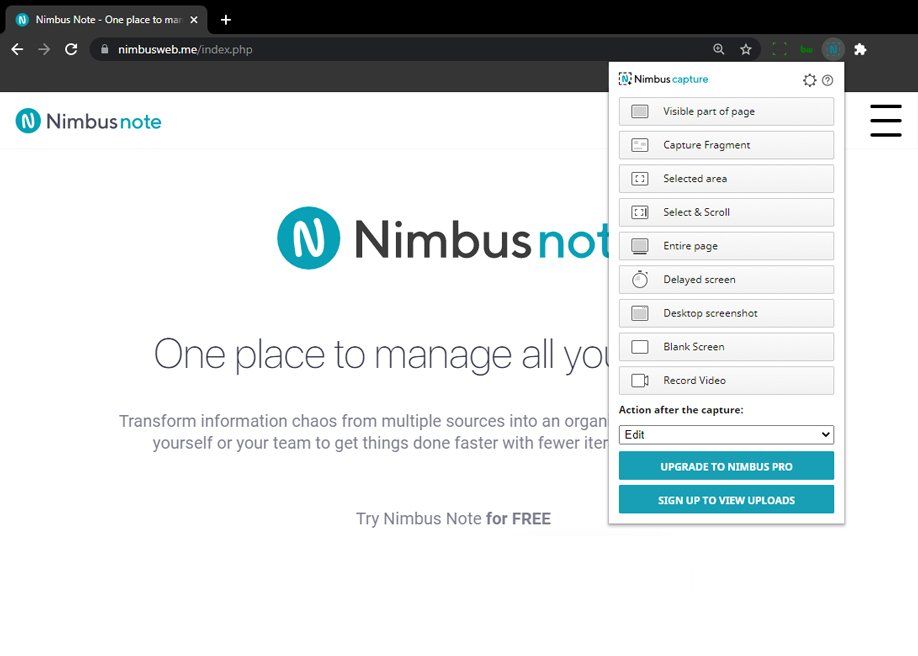
Trill Marketing - Our Blog

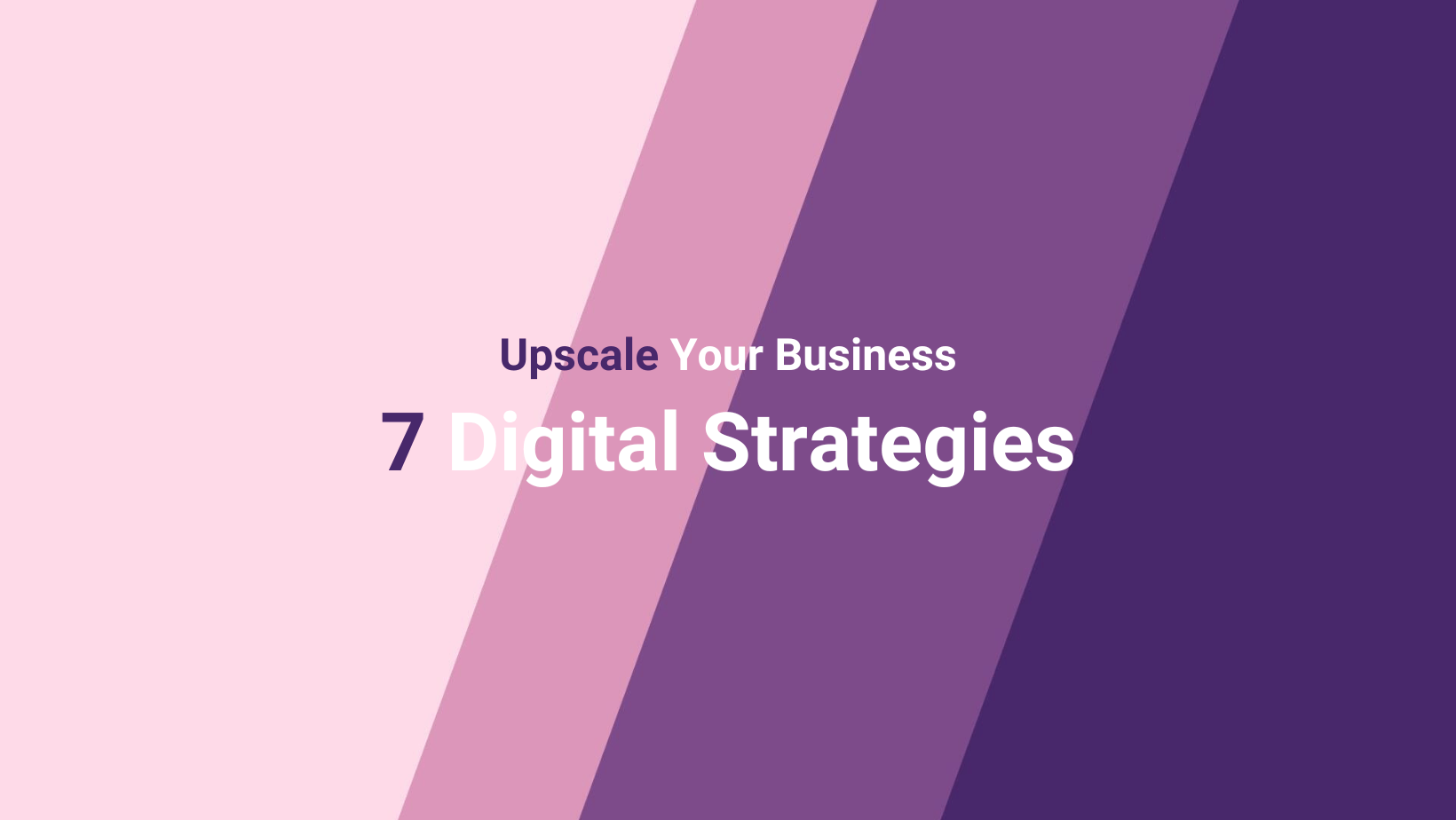
Sign-up for our monthly newsletter with loads of great marketing advice and tips.
Registered in England & Wales No. 12412434 | VAT GB355556280
Registered Address: 59 Buttmead, Northampton, NN7 3DQ, United Kingdom | Telephone/SMS/WhatsApp: +44 7888 865077
All Rights Reserved | Trill Marketing Ltd | Privacy Policy | Terms and Conditions

